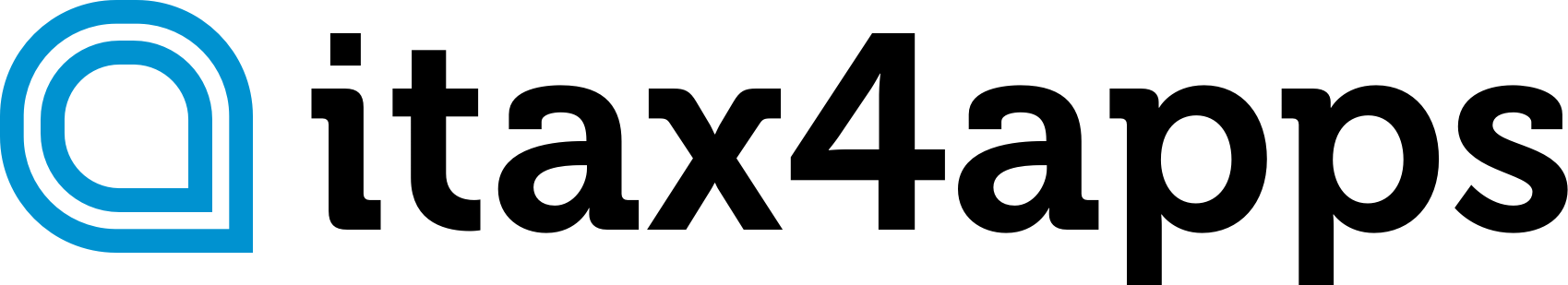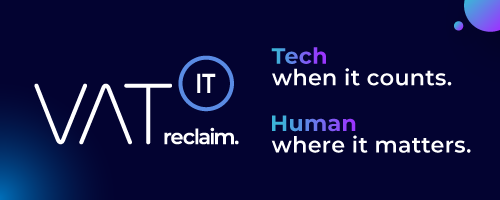Unofficial translation
Table of Contents
INTRODUCTION
I. GENERAL INFORMATION
- Relationships used in the national RO e-Invoice system
- Roles allowed in the national RO e-Invoice system
2.1. Roles in business processes
II. USAGE AND ACCESS OF THE RO E-INVOICE SYSTEM
- Electronic invoice
- Usage and access method
III. USAGE OF THE FREE APPLICATION
- Accessing the application and generating/validating the XML file
- Sending the invoice
- Downloading the electronic invoice
- Converting the XML file to PDF
- Archiving the XML files
- Requesting documents older than 60 days and reposting in the national RO e-Invoice system
IV. QUESTIONS AND ANSWERS
V. SUPPORT PROVIDED BY MF/ANAF
VI. ADDITIONAL INFORMATION
Introduction
The national system for electronic invoicing, RO e-Invoice, was created to provide businesses with an electronic service for issuing and receiving invoices.
Standardizing the electronic invoicing system internationally has significant benefits in terms of economic operation, environmental impact, and reducing administrative burdens.
This guide is for informational purposes and applies to all taxpayers.
I. GENERAL INFORMATION
Law no. 296/2023 on certain fiscal-budgetary measures for ensuring the long-term financial sustainability of Romania was published in the Official Gazette no. 977 on October 27, 2023. This law introduced amendments regarding electronic invoicing.
These amendments aim to implement the phased approach of Council Implementing Decision (EU) 2023/1553 of July 25, 2023, authorizing Romania to introduce a special derogation measure from Articles 218 and 232 of Directive 2006/112/EC on the common system of value-added tax. The decision allows Romania to mandate electronic invoicing for all transactions between taxable persons established in Romania, starting from January 1, 2024.
The implementation process will be carried out in two stages as follows:
I. In the first stage, from January 1, 2024, to June 30, 2024, economic operators – taxable persons established in Romania, whether registered for VAT purposes or not, are obliged to report all invoices issued in the B2B relationship and in the relationship with public institutions, other than those in the B2G relationship, for which the use of RO e-Invoice is mandatory starting from July 1, 2022.
Additionally, non-established taxable persons but registered for VAT purposes in Romania have the obligation, starting from January 1, 2024, to report all invoices issued in the B2B relationship for goods deliveries and services provided in Romania in the RO e-Invoice system.
The following operations are exempt from the obligation to use the RO e-Invoice system:
- Deliveries of goods dispatched or transported outside the European Union by the supplier or another person on their behalf.
- Deliveries of goods dispatched or transported outside the European Union by the buyer who is not established in Romania or another person on their behalf, except for goods transported by the buyer themselves and used for equipping or supplying pleasure craft or any other means of private transport.
- Intra-community supplies of goods.
Electronic invoicing does not apply in the situation provided by Article 6 of Government Emergency Ordinance no. 120/2021, with subsequent amendments and completions.
Suppliers – taxable persons established in Romania – for transactions carried out in the B2B relationship, taxable persons established in Romania for transactions with public institutions, other than those in the B2G relationship, and non-established taxable persons but registered for VAT purposes in Romania are obliged to transmit the issued invoices to recipients in accordance with the provisions of Article 319 of Law no. 227/2015 on the Fiscal Code, with subsequent amendments and completions, except in cases where both the supplier/provider and the recipient are registered in the RO e-Invoice Register.
The deadline for transmitting the issued invoices for goods deliveries and services provided in Romania in the RO e-Invoice system is 5 working days from the date of invoice issuance, but no later than 5 working days from the deadline set for invoice issuance according to Article 319(16) of the Fiscal Code.
Failure to meet the deadline for transmitting invoices in the RO e-Invoice system constitutes an offense and is subject to a fine ranging from 5,000 lei to 10,000 lei for large taxpayers, as defined by law, from 2,500 lei to 5,000 lei for medium taxpayers, as defined by law, and from 1,000 lei to 2,500 lei for other legal entities, as well as for individuals.
However, during the period from January 1 to March 31, 2024, failure to meet the deadline for transmitting invoices in the RO e-Invoice system will not be penalized.
II. In the second stage, starting from July 1, 2024, issuers of electronic invoices are obliged to transmit them to recipients using the RO e-Invoice system, in accordance with the provisions of Article 4(1) of Government Emergency Ordinance no. 120/2021.
Starting from July 1, 2024, for transactions between taxable persons established in Romania according to Article 266(2), only invoices that meet the conditions provided by Government Emergency Ordinance no. 120/2021 will be considered invoices. The acceptance of electronic invoices is subject to the recipient’s approval, except for invoices that meet the conditions provided by Government Emergency Ordinance no. 120/2021, with subsequent amendments and completions.
Furthermore, receiving and recording invoices issued by economic operators established in Romania in the B2B relationship, by taxable persons established in Romania according to Article 266(2) of the Fiscal Code, without being transmitted through the RO e-Invoice system, constitutes an offense and is subject to a fine equal to the amount of VAT indicated on the invoice.
1.Relationships used in the national RO e-Invoice system
B2G Relationship
The relationship between a business operator and contracting authorities, i.e., contracting entities – B2G represents the transaction between a business operator acting as a contractor or subcontractor/subcontractor and contracting authorities or contracting entities that receive and process electronic invoices.
The list of public institutions obligated to use the national RO e-Invoice system is available on the portal www.anaf.ro.
B2C Relationship
Tourism operators in Romania who operate classified tourist accommodation facilities and/or licensed travel agencies and accept holiday vouchers as a means of payment are referred to as affiliated units. These units are required to report the invoices issued to holiday voucher holders in the national RO e-Invoice electronic invoicing system, starting from April 1, 2022.
2. Roles in electronic invoicing allowed in the national RO e-Invoice system
- Issuer of electronic invoice – main role – identified as the seller, who issues the electronic invoice to the recipient and transmits it in the national RO e-Invoice system.
- Recipient of the electronic invoice – main role – identified as the buyer.
- Seller’s fiscal representative – a person established within the Community designated by a supplier as a person liable to pay VAT and who must comply with VAT obligations.
2.1. Roles in business types
In the B2G relationship:
The issuer of the invoice can be, according to the provisions of Article 5 of Government Emergency Ordinance no. 120/2021, with subsequent amendments and completions:
a) the economic operator established in Romania according to Article 266(2) of Law no. 227/2015, with subsequent amendments and completions.
b) the non-established economic operator, registered or not for VAT purposes, according to Article 266(2) of Law no. 227/2015, with subsequent amendments and completions, who opts to use the national RO e-Invoice system.
The beneficiary of the invoice in the B2G relationship is the contracting authority, the contracting entity with contracts concluded under Law no. 98/2016, with subsequent amendments and completions, Law no. 99/2016, with subsequent amendments and completions, Law no. 100/2016, with subsequent amendments and completions, and Government Emergency Ordinance no. 114/2011 on the award of certain public procurement contracts in defense and security domains, approved with amendments and completions by Law no. 195/2012, with subsequent amendments and completions, as well as public institutions, as defined in Article 5 letter w) of Government Emergency Ordinance no. 57/2019 on the Administrative Code, published in the Official Gazette of Romania, Part I, no. 555 of July 5, 2019.
The institutions defined in Article 5 letter w) of Government Emergency Ordinance no. 57/2019 are:
“public institution – a functional structure that operates under public authority and/or provides public services and is financed from budget revenues and/or its own revenues, in accordance with the law on public finances” (starting from January 1, 2024).
In the B2B relationship:
The issuer of the invoice can be any economic operator established in Romania, whether or not registered for VAT purposes.
The recipient of the invoice can be any economic operator established in Romania, whether or not registered for VAT purposes.
In the B2C relationship:
The issuer of the invoice is the tourism operator in Romania authorized by the National Tourism Authority, in accordance with Government Ordinance no. 58/1998 on the organization and conduct of tourism activities in Romania, approved with amendments and completions by Law no. 755/2001, with subsequent amendments, who operates classified tourist accommodation facilities and/or licensed travel agencies and accepts holiday vouchers as a means of payment. These operators are conventionally referred to as affiliated units. Another measure taken was the introduction of the obligation for affiliated units to transmit the invoices issued to holiday voucher holders in the national RO e-Invoice electronic invoicing system, starting from April 1, 2022. This obligation was established by Government Emergency Ordinance no. 131/2021.
The beneficiary of the invoice can be any individual, identified by their personal identification number (CNP/NIF).
II. USAGE AND ACCESSIBILITY OF THE RO E-INVOICE SYSTEM
- Electronic Invoice
An electronic invoice is an electronic file in XML format based on the European standard EN 16931-1+A1 “Electronic Invoicing – Semantic Data Model for Essential Elements of an Electronic Invoice” and the national RO-CIUS rules provided in national legislation.
The original copy of the electronic invoice is considered to be the XML file accompanied by the electronic seal of the Ministry of Finance.
To correctly complete the XML file, the following rules are used:
- Operational rules – rules imposed by the European invoicing standard SN 16931
- CIUS (Core Invoice Usage Specification) rules – imposed by Romanian legislation
- Verification with other databases.
Operational rules are divided into the following categories: - Conditions
- Integrity constraints
- Conditions for VAT categories
The structure of the basic invoice, i.e., the semantic data model of the essential elements of an electronic invoice, includes information elements (fields or BT – business terms) and groups of information elements (field groups or BG – business term groups). The details of this information are available in the user manual of the RO e-Invoice application.
- Usage and Accessibility
To use and access the RO e-Invoice system, economic operators must be registered in the Private Virtual Space (SPV).
To register in the Private Virtual Space, economic operators can access the information available on the ANAF website.
To receive notifications at the email addresses provided in the SPV, the option must be selected for this purpose.
These notifications are sent if the user has not downloaded the document within 24 hours of its publication in the SPV.
Additional information regarding registration in the SPV is available on the YouTube channel of the National Tax Administration Agency.
Issuing/transmitting an invoice in XML format can be done through two methods:
- I. Web services – using a proprietary application by interconnecting with the RO e-Invoice system using a set of microservices exposed as an API (Application Programming Interface).
- II. Web upload – using the application provided free of charge by the Ministry of Finance.
For generating the file, please refer to the following documents:
- The guide provided by ASRO (Romanian Standards Association)
- The User Manual of the RO e-Invoice application available on the ANAF website
- The technical documentation available on the dedicated sections of the Ministry of Finance and ANAF webpages.
Therefore, if you do not have your own application for generating electronic invoices, you can use the free application for entering billing data and transmitting the electronic invoice.
III USING THE FREE APPLICATION
1.Accessing the application and generating/validating the XML file
Accessing the application for generating the invoice in XML format, provided by the Ministry of Finance, does not require authentication and can be widely used. The application can be found on the portal https://mfinante.gov.ro6.
After filling in the required information in the application, regarding General Information, Seller Details, Buyer Details, and Product Information, the Summary section can be accessed. This section is pre-filled based on the previously entered values and provides information on VAT breakdown by tax rates, as well as the overall totals at the document level.
If all the information is correct, the Invoice Generation section is accessed, which is the final screen of the application. This section includes the Generate Invoice button, which allows downloading the XML file to the local workstation.
The portal https://mfinante.gov.ro also provides the XML Invoice Validation tool, which allows verifying the invoice, whether it was generated using the application provided by the Ministry of Finance or a custom application.
After uploading the XML file into the RO e-Invoice system, by uploading it from your computer, click the Validate button and wait for the application to provide a response for the uploaded file.
2. Sending the invoice
To send the invoice, you need to be registered in the Private Virtual Space and authenticate on the portal www.anaf.ro by clicking the Authenticate with Certificate button.
After authenticating in the Private Virtual Space, select the option “Send Invoice” from the Electronic Invoice menu.
After choosing the options from the provided lists in the XML Syntax field (predefined for the UBL standard) and the Invoice CIF field (specifying the seller’s CIF considering that a user can have usage rights for multiple Tax Identification Codes), click the Choose File button and select the XML file saved on your computer, then click the Transmit XML Invoice button.
The application will return a response regarding the successful file upload (“the file has been successfully transmitted and will be processed”) and will issue an ID (upload index) through which the status of the invoice transmission can be checked. Copy this ID to the “Check previously transmitted file status” field, then click the “Check” button. Shortly after, a notification message will be displayed confirming the processing of the invoice.
The RO e-Invoice system automatically assigns an identification number called “Upload Index,” which is used as a reference in the specific processes and operations of the system.
Attention! Valid files will be available in the system for download for a period of 60 days from the moment of publication in the system.
3. Downloading the electronic invoice
To download an invoice, access the “Electronic Invoice – Invoice Responses” section, select the CIF (Tax Identification Code) and the number of days for which the responses should be displayed, then click the “Get Responses” button.
After the list of uploaded invoices is displayed, the user can click the “Download” button next to the invoice of interest.
4. Converting the XML File to PDF
For easy viewing, the XML file can be converted to a PDF file using the XML to PDF Conversion application.
Within this application, the XML file is uploaded, and the Upload button and Download button are pressed one after the other.
5. Archiving XML Files
The date of communication of the electronic invoice to the recipient is considered the date on which the electronic invoice is made available to them for download from the RO e-Invoice system.
The XML files corresponding to the electronic invoice and error messages are available in the system for download for 60 days from the moment of publication in the system. Afterward, they will be electronically archived and released upon request.
6. Requesting Documents Older Than 60 Days and Reposting in the RO e-Invoice System
If the issuer/recipient discovers that there are undownloaded documents, they can request the reposting of the documents in the RO e-Invoice system.
This request must include the following information:
- Upload Index number (if known);
- Document date – as communicated by the seller;
- Document description: invoice number, buyer name, buyer tax code, seller name, seller tax code.
- The system automatically assigns a registration number for the request.
- The response to the request consists of reposting the requested document in the system and sending a notification.
- Notifications are automatically sent to the email addresses provided in the Private Virtual Space (SPV) by the representatives of the issuer/recipient if the option has been selected.
IV. QUESTIONS AND ANSWERS
1. What is an electronic invoice?
An electronic invoice, an XML file, provides the content of the invoice in a structured dataset that can be machine-readable.
This ensures that the provided information can be:
- a) transmitted electronically;
- b) received electronically;
- c) processed and approved for payment automatically.
2. What constraints apply to creating electronic invoices?
Electronic invoices must be created using a data format that complies with the following requirements:
- the European standard (EN 16931);
- the usage terms for the RO e-Invoice system for invoice transmission;
- the national requirements for electronic invoicing RO_CIUS.The electronic invoice must be presented as a simple structured XML file.
3. What formal requirements must be met for creating electronic invoices?
The most recent version of the European standard and national regulations regarding electronic invoicing must always be used when issuing electronic invoices.
Invoices that do not comply with the requirements of the European standard and national regulations cannot be considered.
The supporting documents of the invoice or attachments must be incorporated into the invoice’s data structure and cannot be sent separately. The total size of all attached files must not exceed 3MB.
The maximum number of embedded documents supporting the invoice is limited to 50.
The allowed MIME codes for attached documents are:
- application/pdf;
- image/png;
- image/jpeg;
- text/csv;
- application/vnd.openxmlformats-officedocument.spreadsheetml.sheet;
- application/vnd.oasis.opendocument.spreadsheet.
The applicable legislation regarding electronic invoicing can be consulted at the following website: https://mfinante.gov.ro/ro/web/efactura/legislatie.
4. Can I send a PDF file as an electronic invoice?
No! As defined in Article 2(1)(a) of Government Emergency Ordinance no. 120/2021, with subsequent amendments and additions, an electronic invoice is the invoice that has been issued, transmitted, and received in a structured electronic format of XML type that allows its electronic and automatic processing.
A PDF file is not an electronic invoice according to these requirements.
5. Can I send files other than XML through the RO e-Invoice system?
No! According to the national standard SR CEN/TS 16931-2, the basic syntax for an electronic invoice is XML 1.0.
The syntaxes that comply with EN 16931-1:2017 are UN/CEFACT Cross Industry Invoice XML message, as specified in XML Schemas 16B (SCRDM – CII), and UBL invoice and credit note messages, as defined in ISO/IEC 19845:2015.
6. Do I need to use special software to create an electronic invoice?
No! Special software is not required.
There are several options for creating an electronic invoice, for example:
a) Using an Enterprise Resource Planning (ERP) system or a service provider
If you use a service provider or billing software, contact the provider to find out if electronic invoicing is an implemented solution.
If you use your own system, consult with the IT department to determine the necessary steps to create electronic invoices that comply with the EU standard.
b) Using applications provided by the Romanian State
If you do not use a billing system or need an intermediate solution, familiarize yourself with the publicly available application at the website https://www.anaf.ro/CompletareFactura/faces/factura/informatiigenerale.xhtml.
The web application offers functions for manually entering data. The created electronic invoices can be saved in local IT systems for use in the RO e-Invoice system.
7. What content requirements must be met to create an electronic invoice compliant with the requirements of the RO e-Invoice system and suitable for transmission to the recipient?
An electronic invoice is considered valid if it complies with the Semantic Data Model of the essential elements of an electronic invoice and the set of Operational Rules.
An instance of an invoice document (XML file) is strictly compliant with the basic invoice model if it adheres to all the defined rules for the basic invoice model, including the specification contained in a compliant CIUS.
To be accepted by the supplier and sent to the appropriate recipient, the invoice must contain relevant information for the identification process of both parties:
Seller’s name, Seller’s legal registration identifier, Seller’s VAT identifier, Seller’s tax registration identifier, Buyer’s name, Buyer’s legal registration identifier, Buyer’s VAT identifier.
In some cases, information about the seller’s fiscal representative must be provided: Fiscal representative’s name, Fiscal representative’s VAT identifier, Buyer’s name.
V. SUPPORT PROVIDED BY MF/ANAF
- Exposure on the portals www.mfinante.ro and www.anaf.ro of general technical and legislative specifications and necessary clarifications for the correct completion of the electronic invoice;
- OAuth – Application registration procedure – portal_ANAF: for integrating ANAF services exposed on the Internet with third-party applications, web/desktop/mobile, an access authorization solution to API services developed by ANAF has been implemented using standard mechanisms based on the OAuth protocol.This solution is intended for application developers and requires IT knowledge and knowledge of the OAuth 2.0 protocol. Additional information is available on the website www.anaf.ro;
- Presentation of web services for the national electronic invoicing system RO e-Invoice;
- Validators for UBL and CII syntaxes;
- XML to PDF conversion application;
- Examples of electronic invoices and credit notes in UBL syntax;
- Exemplary examples of electronic invoices in CII syntax;
- Schematron validation artifacts.
VI. ADDITIONAL INFORMATION
Additional information regarding the national electronic invoicing system RO e-Invoice can be obtained through the following methods:
Accessing the website of the Ministry of Finance, www.mfinante.gov.ro;
- Accessing the portal of the National Agency for Fiscal Administration, www.anaf.ro;
- By phone, at the Central Service for Taxpayer Assistance – Contact Center, at the phone number: 031.403.91.60;
- At the assistance structures for taxpayers within the territorial tax authorities.
See also
- Amendments to Romania’s B2B e-invoicing mandate introduce new requirements and penalties
- Electronic Archiving of Documents by Companies in Their Own Name
- Electronic Invoicing in Romania: A Two-Phase Approach for Business Transactions Explained
- Introduction to E-invoicing in Romania: Mandatory Implementation from 2024
- Introduction to the Romanian “e-Factura” System: Implementation, Functionality, and Obligations
- Mandatory B2B E-Invoicing and E-Reporting Roll-out in 2024 in Romania
- New draft legislation – Amendments on RO e-Invoicing