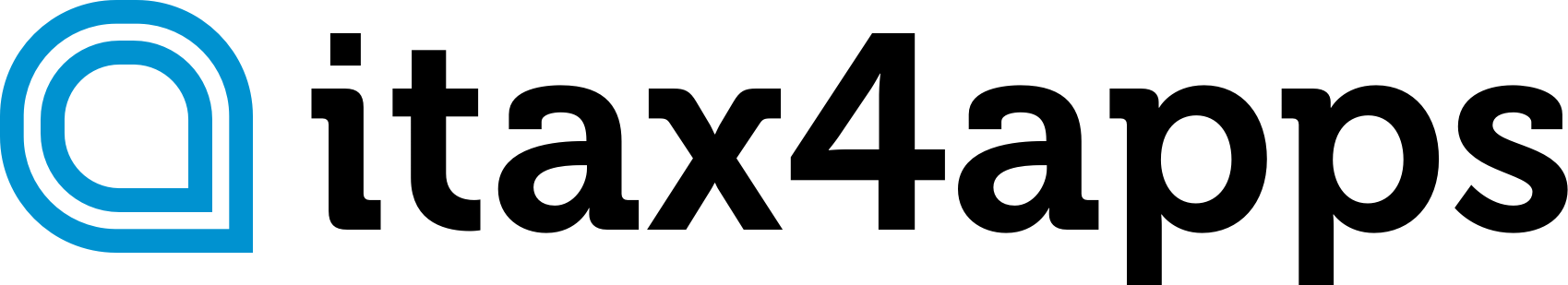- E-invoice is a structured invoice in XML format
- It can be generated and sent to KSeF using a free MF web application or a commercial invoice issuing program
- The MF web application is not efficient for handling multiple purchase and sales invoices
- Commercial programs allow for preparing invoices in XML format, sending sales invoices to KSeF, and downloading purchase invoices from KSeF
- Access to the MF web application can be for production, demo, or testing purposes
- Authentication is required to access the MF web application, either using trusted profiles, qualified electronic signatures, or qualified electronic seals
- Companies other than individuals do not necessarily need a qualified electronic seal to use KSeF, but they must designate an authorized person to use KSeF
- Commercial programs also require authentication, which can be done using electronic signatures/seals, trusted profiles, or generated tokens
- Buyers can access e-invoices through the MF web application or their own financial and accounting program, after authentication
- If the buyer is not a VAT active entity, the seller must provide a visual representation of the e-invoice outside of KSeF, such as in paper or PDF format.
Source: zrozumvat.pl
Note that this post was (partially) written with the help of AI. It is always useful to review the original source material, and where needed to obtain (local) advice from a specialist.