Step 1: Go the homepage of www.vatupdate.com (or any other page on www.vatupdate.com)
Step 2: Click on the Magnifying Glass in the upper right corner
![]()
Step 3: Define your search
Possible selections – one or more fields can be filled out
- Search in text: Free text field
- Search in one or more jurisdictions: Country/ies and/or regions
- Search in one or more subjects.topics: Defined field based on ”Tag”’s
- Posting date from – date to: Select the date
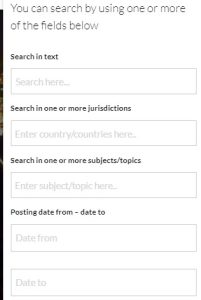
Step 4: Click on ”Search”

Latest Posts in "World"
- Key Takeaways: Navigating Global E-Invoicing Mandates and AI-Driven Compliance in 2026
- HS Code Updates 2026: Key Changes Impacting Product Classification and Customs Compliance
- E-Invoicing Mandates: How Belgium, Saudi Arabia, and Poland Are Easing the Transition
- Global Tax Updates January 2026: Key Rate Changes, E-Invoicing, and Regulatory Reforms Worldwide
- Mapping Indirect Tax Operations: Identifying Breakdowns and Maximizing Automation with the Happy Path Framework
















