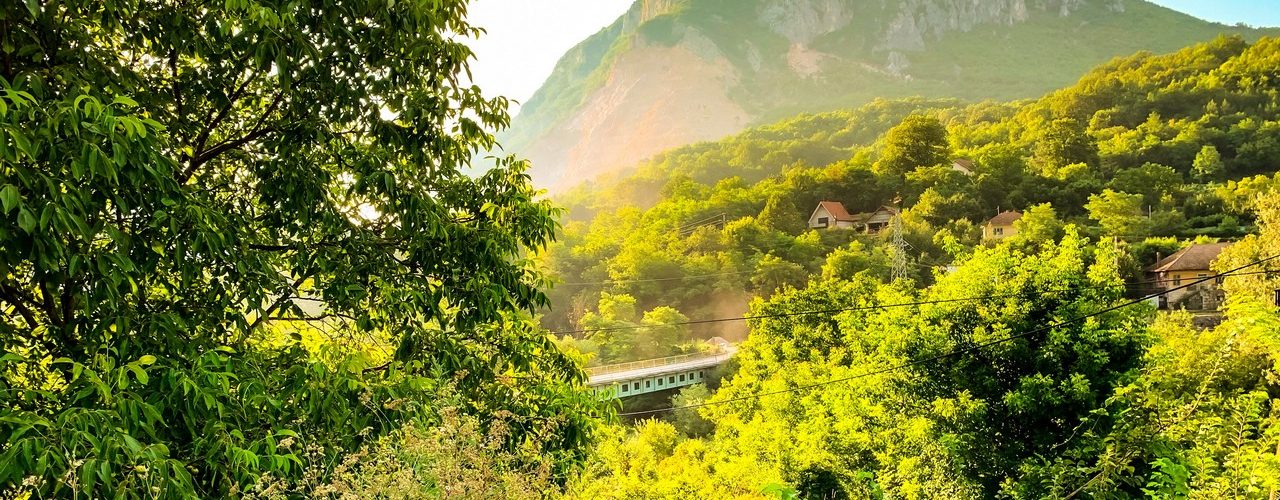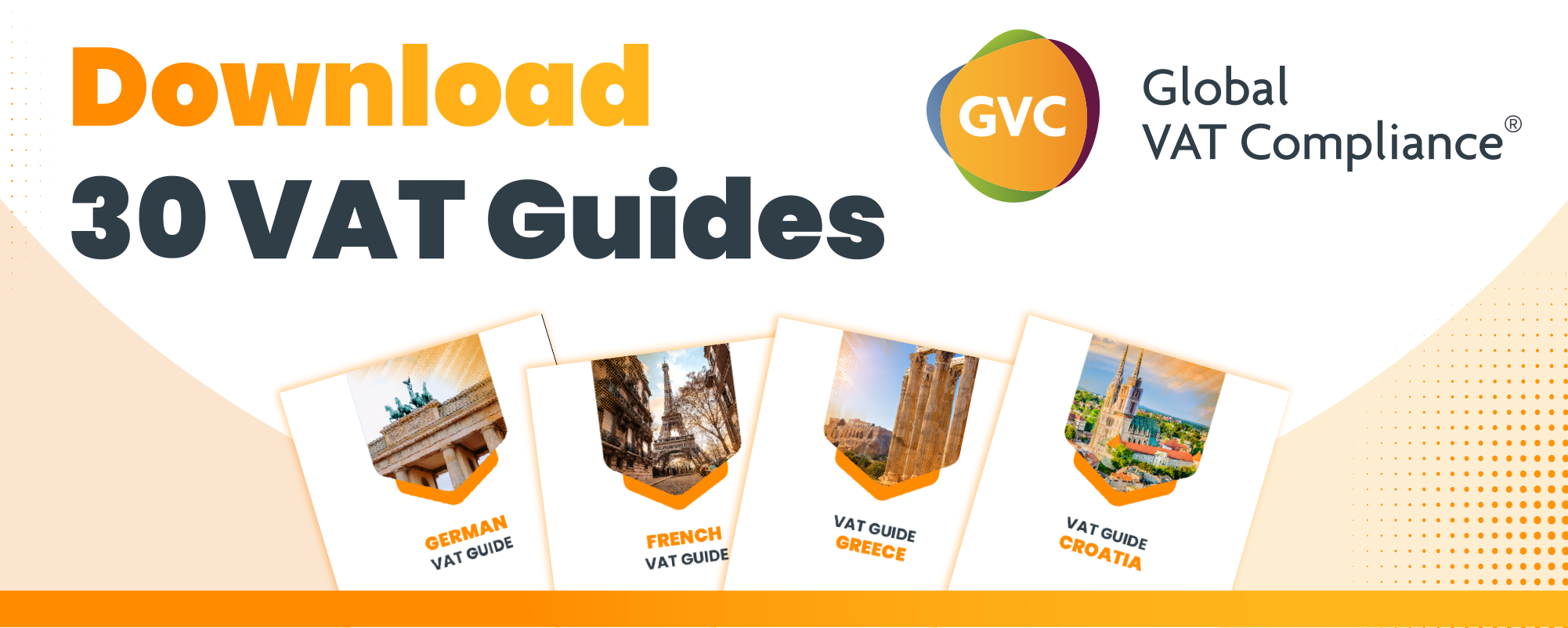How can a customer check the fiscal receipt on the website of the tax administration when the QR code or URL address is not available? If for any reason the customer wants to display or check the fiscal receipt but does not have a QR code or URL available, he can now do so by entering certain data from the fiscal receipt on the following page of the Tax Administration’s website: https://suf.purs.gov.rs/verify/.
Source: fiscal-requirements.com
Latest Posts in "Serbia"
- Serbian VAT Refunds for Foreign Taxpayers: Eligibility, Conditions, and Application Deadline
- Serbia Updates E-Invoicing and VAT Laws: New Retail Rules, SEF Integration, and VAT Return Delay
- Serbia VAT Law Amendments: What Changes in 2026 and the E-Invoicing Impact
- Serbia’s 2026 VAT Law Amendments: Key Changes, Deadlines, and Compliance Updates
- Serbia Delays Pre-Filled VAT Returns Launch to 2027, Replacing POPDV Form with SEF System