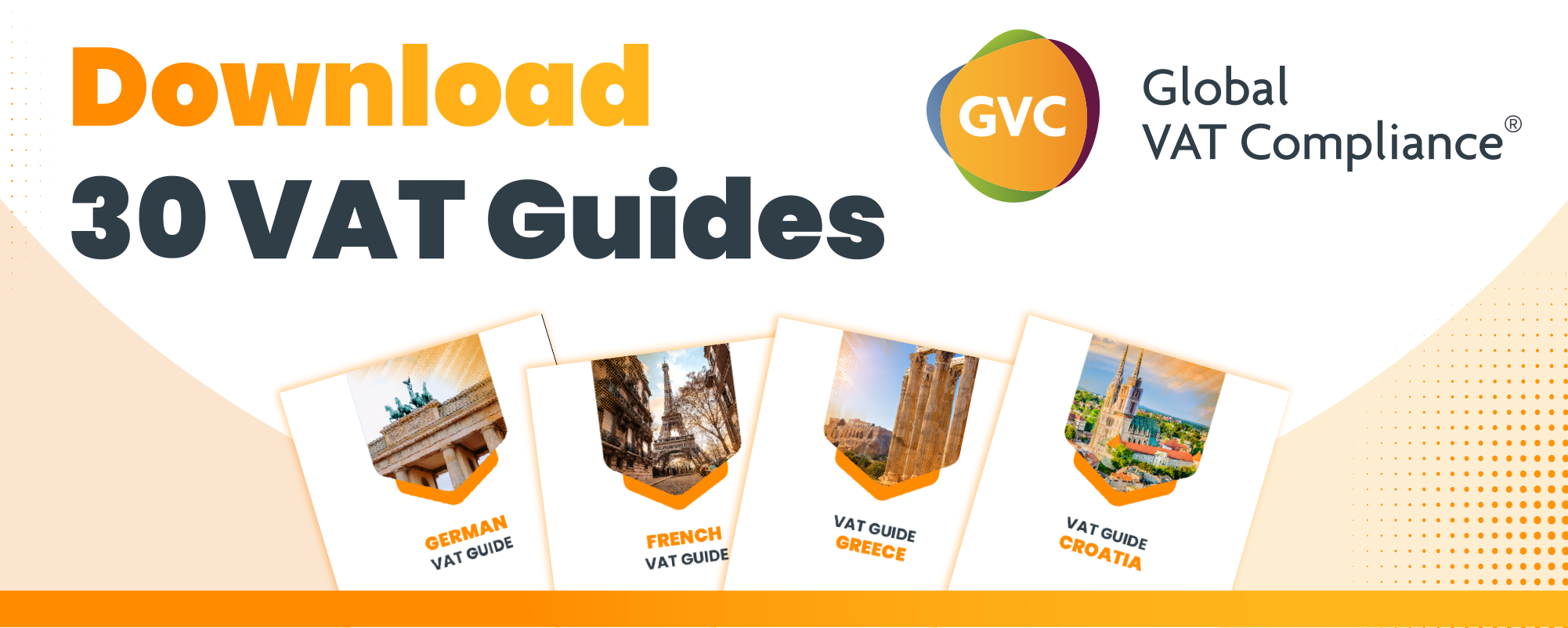Step 1: Go the homepage of www.vatupdate.com (or any other page on www.vatupdate.com)
Step 2: Click on the Magnifying Glass in the upper right corner
![]()
Step 3: Define your search
Possible selections – one or more fields can be filled out
- Search in text: Free text field
- Search in one or more jurisdictions: Country/ies and/or regions
- Search in one or more subjects.topics: Defined field based on ”Tag”’s
- Posting date from – date to: Select the date
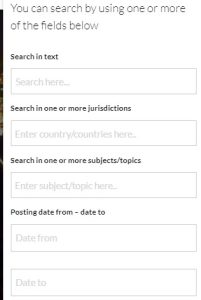
Step 4: Click on ”Search”

Latest Posts in "World"
- E-Invoicing & E-Reporting developments in the news in week 40/2025
- Worldwide Upcoming E-Invoicing mandates, implementations and changes – Chronological
- OpenPeppol Releases EU PINT Billing Specification for Non-EU Transactions, Enhancing Global Interoperability
- E-Invoicing & Real Time Reporting models demystified
- E-Invoicing Exchange Summit Singapore 2025 (Nov 24-26, 2025)