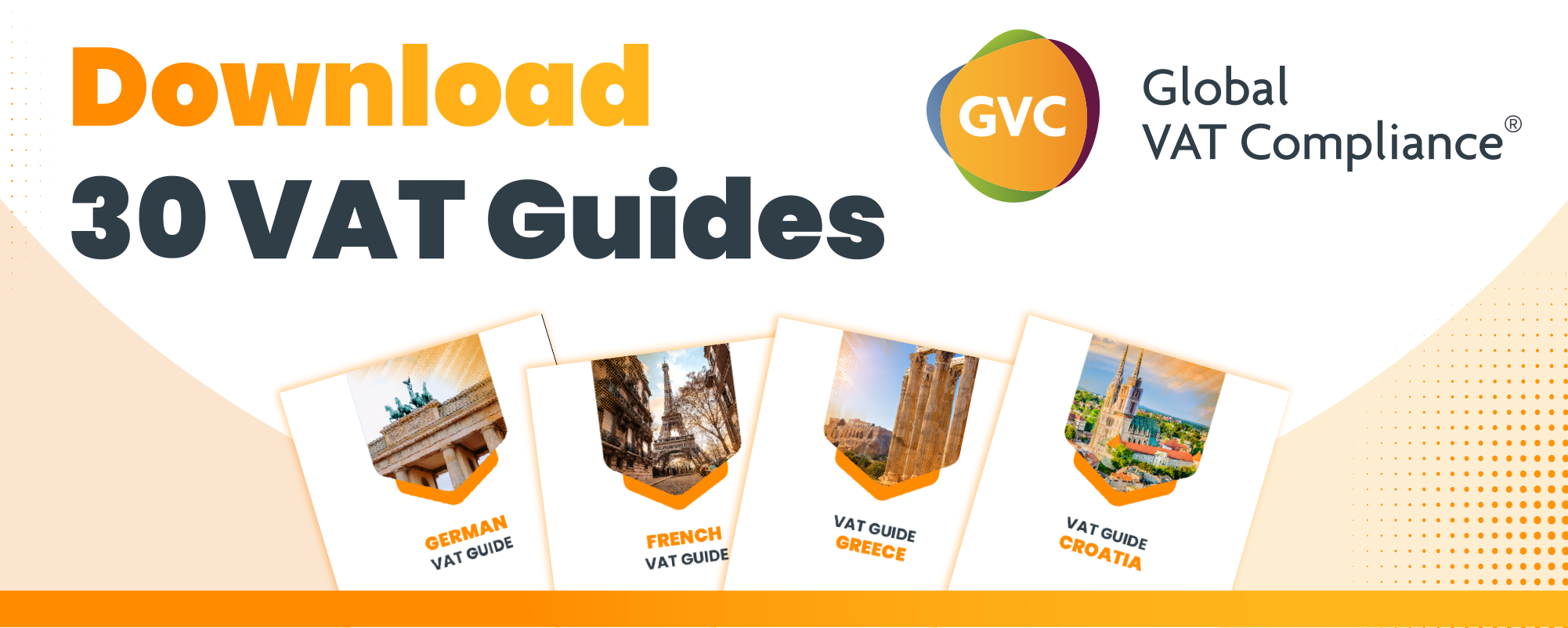This briefing summarizes the key information regarding the creation and correction of VAT Summary Records within the Electronic Invoice System (SEF) in Serbia, based on the provided webinar recording excerpts and related documentation.
1. Overview and Purpose of VAT Summary Records
The SEF system in Serbia requires electronic recording of VAT calculations. The VAT Summary Record (Zbirna Evidencija PDV) module is a central component for this, designed to aggregate VAT data for a given tax period. It is distinct from the “Individual VAT Records” module, although both modules contain VAT data.
- Core Function: To provide a consolidated record of VAT obligations, particularly for transactions where individual electronic invoices are not issued or for specific categories of transactions.
- Single Record per Tax Period: For each tax period, “only one summary record is created.” This applies regardless of the number of transactions or business units involved. This contrasts with the notion of separate summary records for different types of transactions (e.g., fiscal receipts).
- Scope: It records data on the tax base and calculated VAT, specifically by tax rate, including increases and decreases.
2. Key Deadlines and Regulatory Framework
Electronic recording of VAT calculations, including summary records, must be completed “no later than the 12th day of the calendar month following the tax period” for which the recording is performed.
The system and its requirements are governed by a robust legal and regulatory framework:
- Primary Laws: Law on Electronic Invoicing (and its amendments)
- Fiscalization Law
- Value Added Tax Law
- Key Regulations & Bylaws: Regulations on Electronic Invoicing (with numerous amendments, e.g., “Regulations on Amendments and Supplements to the Regulation on Electronic Invoicing – 27.06.2025.” and “30.12.2024.”)
- Regulation on the conditions and manner of storing and making available electronic invoices.
Significant changes impacting VAT calculation recording in the summary record have been introduced by the Law on Amendments and Supplements to the Law on Electronic Invoicing and the Regulations on Amendments and Supplements to the Regulation on Electronic Invoicing. These changes “apply to tax periods that began after December 31, 2024, i.e., are in force from January 1st.”
3. Data Entry and Specific Transaction Types
The webinar highlights various sections within the VAT Summary Record module, detailing what information should be entered where:
- Retail Sales (Promet na malo): Data on retail sales and related transactions (advances, increases, decreases) are generally entered in the “Promet uz naknadu” (Transactions with Compensation) section. This applies “regardless of whether there is an obligation to issue a fiscal receipt for that transaction.”
- Exceptions for Retail Sales: “The first transfer of the right of disposal of newly constructed buildings” and similar transactions are explicitly excluded from the summary record and are entered in the Individual VAT Records module.
- Fiscal Receipts: Starting from tax periods January 2025 (or January-March for quarterly filers), data from fiscal receipts for advance sales (avans prodaja) are entered into the VAT Summary Record.
- Fiscal Receipts – Advance Refunds (Avans refundacija):Refunds related to a decrease in advances (e.g., due to changes in advance purpose) are recorded in the “Povećanje odnosno smanjenje osnovica odnosno PDV-a poreski dužnik isporučilac” (Increase or Decrease of Tax Base or VAT – Tax Debtor Supplier) section, specifically under “smanjenje osnovica avans” (decrease of advance tax base).
- Cancelled fiscal receipts for advance refunds (stornirani fiskalni računi avansa refundacija) are also recorded in the “Storniranje poreski dužnik isporučilac” (Cancellation – Tax Debtor Supplier) section.
- However, “fiscal receipts for advance refunds that are linked to fiscal receipts for sales transactions” (colloquially “technical refunds”) are not entered into the VAT Summary Record.
- Transactions Without Compensation (Promet bez naknade): This section is for transactions equating to compensated transactions under the VAT law, even if no compensation occurs. This includes “loss, shrinkage, damage, etc. above the quantity for which VAT is not paid,” and “shortage of goods for which VAT is calculated.”
- Crucially, for transactions without compensation, there is no obligation to issue an electronic invoice (referencing “Law on Electronic Invoicing, Article 3, paragraph 2.5”). If an electronic invoice is issued with VAT, then there is no obligation to record the VAT calculation in the summary record.
- Special Taxation Procedures: Electronic recording of VAT calculations for specific sectors like “tourist agencies, used goods, collector’s items, antiques” (where special taxation procedures apply) are exclusively performed in the VAT Summary Record module.
- Increases or decreases related to these special procedures are recorded in the “Povećanje odnosno smanjenje osnovice i PDV-a poriski dužnik isporučilac” section, not within their dedicated special procedure sections.
- Increase/Decrease of Tax Base/VAT (Povećanje odnosno smanjenje osnovice odnosno PDV-a):This section captures changes to the tax base and VAT.
- If a separate individual VAT record is made for an increase, the increase amount (base and VAT) is also recorded here in the summary record.
- If a document for increase is issued outside SEF, it needs to be recorded in both the individual VAT record (if applicable) and the summary record.
- If an electronic invoice (or increase document) is issued with VAT for an increase, then there is no obligation to record data in either the individual or summary VAT modules.
- For decreases, data is entered in the appropriate fields. If conditions for VAT reduction are not met for a decrease, the VAT amount should be entered as “zero” while the base is entered.
- A common example given is a customer returning goods in retail and receiving a refund. These details are recorded in the “Povećanje odnosno smanjenje osnovice odnosno PDV-a poreski dužnik isporučilac” section.
- Cancellation (Storniranje): This section handles the cancellation of electronic invoices and other similar documents.
- The system allows for recording both decreases and increases in the base/VAT depending on what was cancelled.
- It is vital to distinguish: if an electronic invoice with VAT is cancelled, and the conditions for reducing VAT (e.g., issuing a new invoice, possessing a document from the recipient stating VAT was not used as prior tax) are met, the VAT can be reduced in the summary record.
- A specific example is given for a partially advance-paid invoice that is cancelled. The reduction in base and VAT (after deducting the VAT calculated on the advance payment) is recorded here, provided conditions for VAT reduction are met.
- For the recipient (poreski dužnik primalac): Cancellation of “internal invoices” are based on data from individual VAT records that have a “cancelled” status for the same tax period.
4. System Functionality and User Interaction
The SEF system provides specific functionalities for managing summary records:
- Correction Process: When a summary record needs correction, the user enters the “recorded” version. The previously “recorded” version will change to “corrected.” All changes must be made in the currently “recorded” version.
- Saving Changes: After making corrections, the user clicks “Sačuvaj korekciju” (Save correction).
- Cancellation/Voiding: The “Poništi” (Void) option is available. The system will prompt for confirmation before voiding.
- System-Assigned Identifiers: The “Unique identifier of the record” is system-assigned and cannot be modified by the user.
- Automated Calculations: For sections like “Avans za promet” (Advance for transactions), the system automatically calculates the tax base and VAT using the applicable recalculated tax rate once the advance amount is entered.
- Mandatory Fields: The system will issue an error message (“if one amount is filled in a section, others must be too”) if required fields (e.g., both tax base and VAT amount) are not populated, even if the value is zero. Users must explicitly enter “0” if there is no amount.
- Support: Users are encouraged to submit questions via the contact form provided on the e-invoice portal. The contact center number is 011 7777 600.
5. Upcoming Changes and Updates
The system is continuously updated:
- Webinar Announcement (August 19, 2025): “New Features and Changes in Version 3.14.0 of the Electronic Invoice System.”
- SEF Version 3.14.0: “available in DEMO environment” as of August 15, 2025.
- Updated Internal Technical Instructions: Version dated August 15, 2025.
- Planned Changes to Validations: Announced on August 15, 2025.
This briefing provides a comprehensive overview of the VAT Summary Records module in SEF, emphasizing its purpose, operational details, and regulatory context for effective electronic invoicing and VAT compliance.
Sources
Latest Posts in "Serbia"
- Serbia Requires e-Invoices for Public Entities on Request, Even for Cash Retail Payments
- Amended Rulebook on Electronic Delivery Notes
- Serbian VAT Refunds for Foreign Taxpayers: Eligibility, Conditions, and Application Deadline
- Serbia Updates E-Invoicing and VAT Laws: New Retail Rules, SEF Integration, and VAT Return Delay
- Serbia VAT Law Amendments: What Changes in 2026 and the E-Invoicing Impact