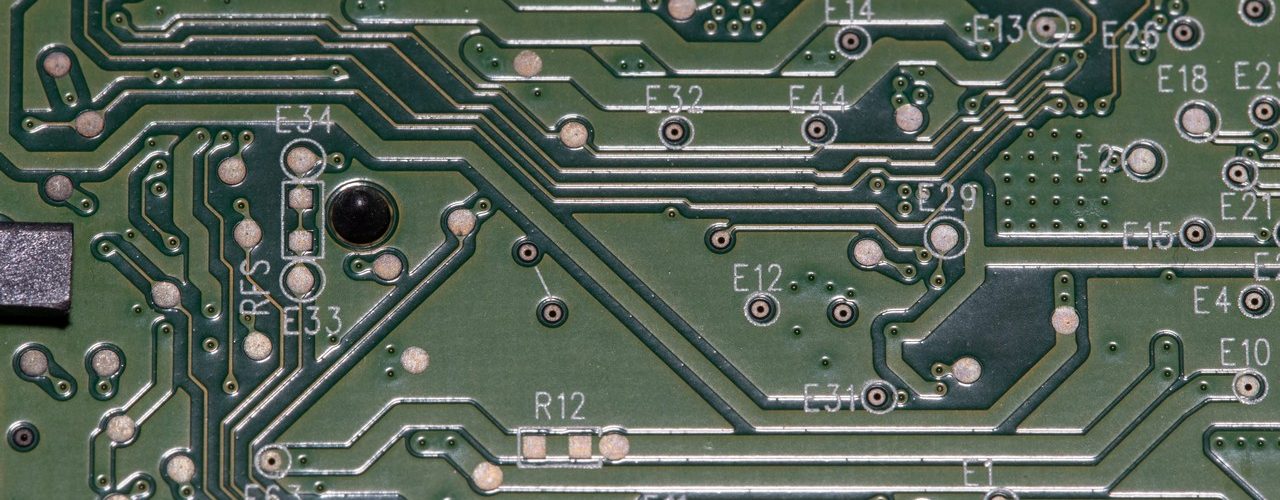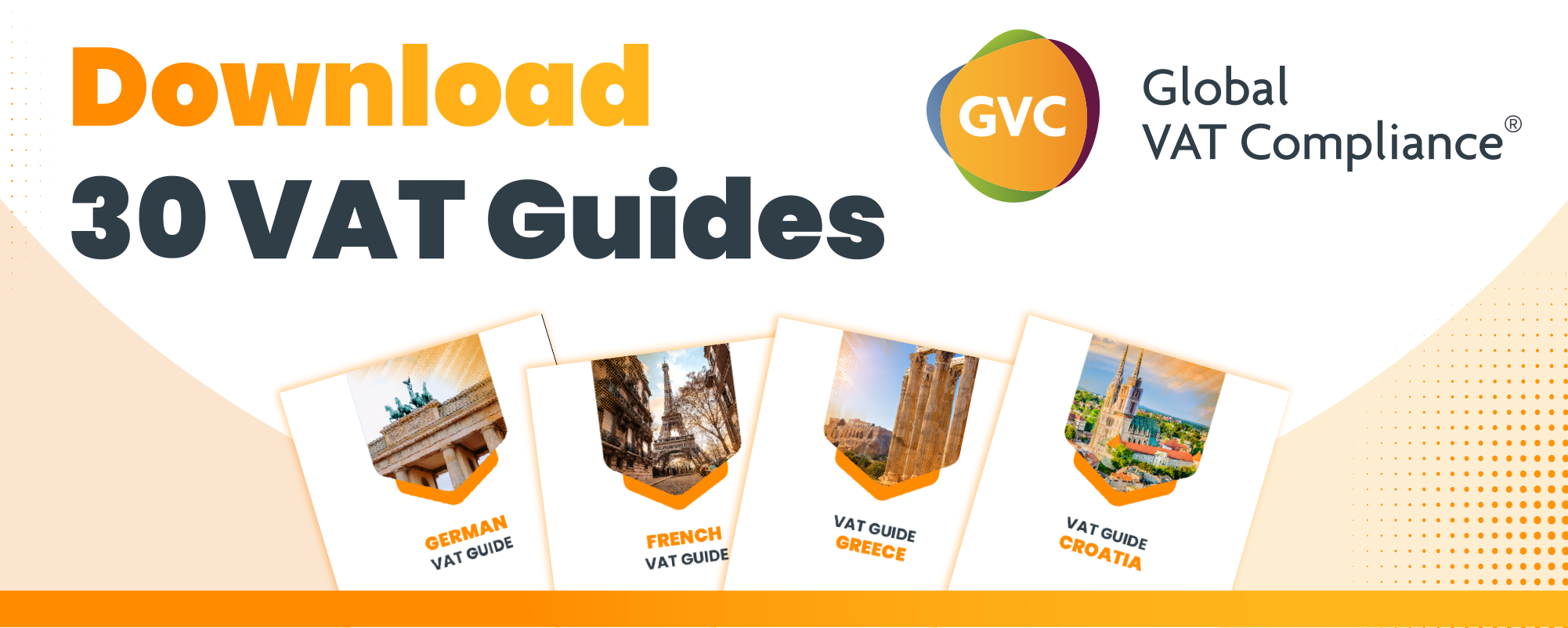- Specifies whether tax breakdown is displayed on Invoice Summary page
- Specifies whether tax registration number is shown on invoices
- Default value is No
- Possible values are Yes and No
- When set to Yes, enables legal changes for Japan in SAP Buying and Invoicing
- Displays Seller Tax Registration Number on Requisition creation page
- Displays Supplier GST ID on Invoice creation page
- When set to No, legal changes for Japan are not enabled
- Parameter is set by a member of the Customer Administrator group in Intelligent Configuration Manager workspace.
Source: help.sap.com
Note that this post was (partially) written with the help of AI. It is always useful to review the original source material, and where needed to obtain (local) advice from a specialist.
Latest Posts in "Japan"
- Japan Weighs Fiscal Impact of Suspending 8% Consumption Tax on Food and Drinks
- Japan Party Leaders Spar Over Consumption Tax and Policy Ahead of Snap Election
- Takaichi Vows Zero Consumption Tax on Food by Fiscal 2026 in Election Pledge
- Japan Mulls Scrapping Food Tax: Economic, Fiscal, and Yen Implications After Snap Election
- Japan Considers 2-Year Suspension of 8% Food Consumption Tax Amid Cost-of-Living Crisis