ANDROID PHONE
Creating a shortcut on your Android device is easy.
Via Google Chrome
- Open Google Chrome
- Open the website www.vatupdate.com
- Click the three dots in the top right corner and mark the website as favorite (pressing the Star)
- In the same menu, you can add the website to your home screen.

- Click ”Add” (if you want you can change the name)
- Your icon is created and should appear on your homescreen

IPHONE
Via Safari
- Open Safari
- Open the website www.vatupdate.com
- Click on icon to share (at the bottom in the middle)
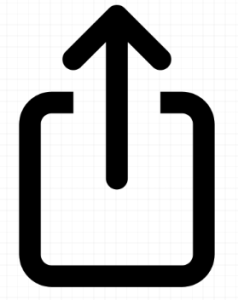
- Scroll down and click on ”Add to home screen”
- Click ”Add” in the upper right corner
- Your icon is created and should appear on your homescreen

Via Google Chrome
- Open Google Chrome
- Open the website www.vatupdate.com
- Click on icon to share (Right upper conner)
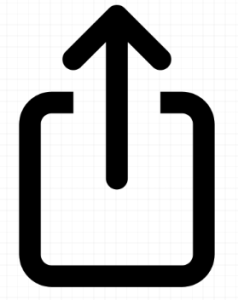
- Scroll down and click on ”Add to home screen”
- Click ”Add” in the upper right corner
- Your icon is created and should appear on your homescreen
















