- The Run Statutory Reports app can be used to generate the VAT return for Russia.
- The key user responsible for configuration must make the necessary settings for generating the VAT return.
- The accounts receivable or payable accountants must carry out preliminary activities before generating the VAT return.
- To generate the VAT return, enter selection parameters and choose the RU_VAT_DCL report.
- Choose one or more reporting statuses depending on the deadline of the report.
- Additional filtering options can be entered, such as submission due date, reporting year, or country/region.
- A list of reports for each reporting period will be displayed.
- Choose the report you want to process and choose New Run.
- Modify the Company Code and posting date if necessary.
- Choose a run option and choose Run.
- The app generates the run and displays it in the Generated section.
- Review the data in the XML file on the Legal Reporting tab.
- Download the generated document and submit it to the tax authorities.
- After approval from the authorities, change the status of the reporting run to Accepted by Government.
Source: help.sap.com
Note that this post was (partially) written with the help of AI. It is always useful to review the original source material, and where needed to obtain (local) advice from a specialist.