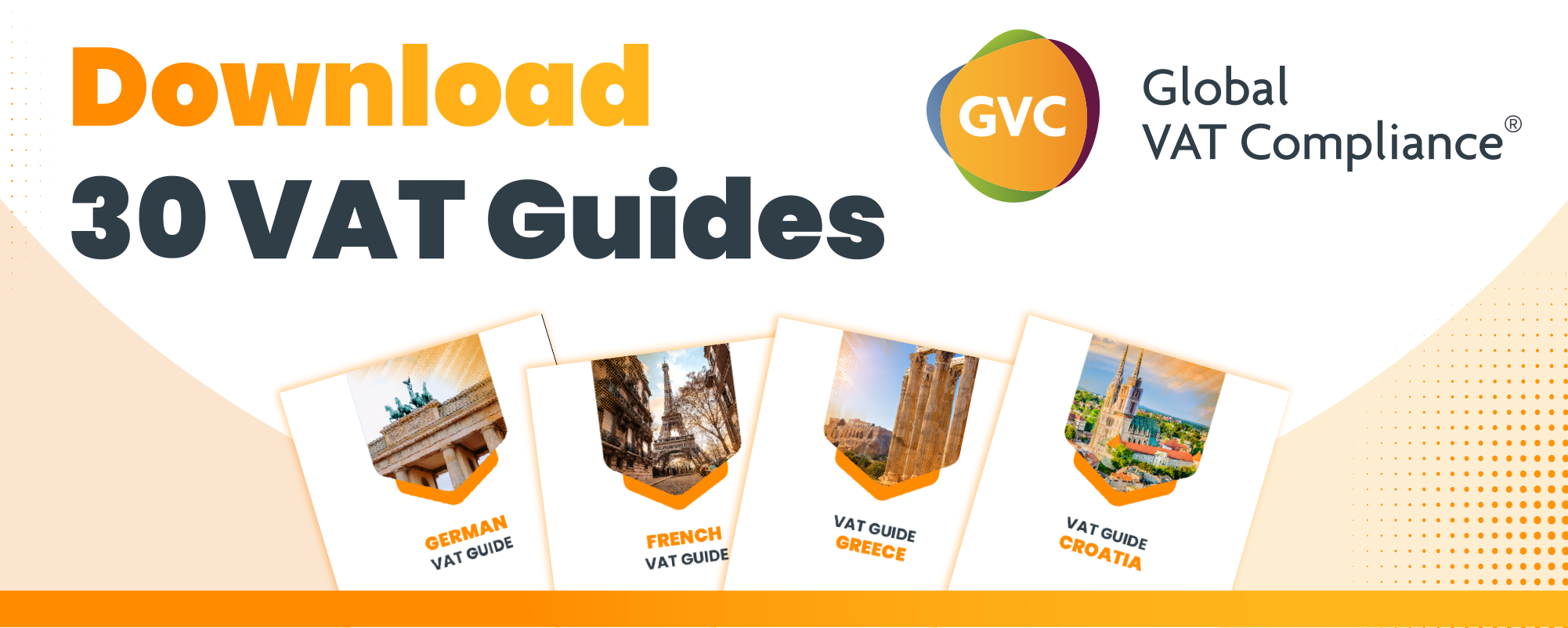Creating a shortcut on your Android device is easy.
Via Google Chrome
- Open Google Chrome
- Open the website www.vatupdate.com
- Click the three dots in the top right corner and mark the website as favorite (pressing the Star)
- In the same menu, you can add the website to your home screen.

- Click ”Add” (if you want you can change the name)
- Your icon is created and should appear on your homescreen

Latest Posts in "World"
- E-Invoicing & E-Reporting developments in the news in week 3/2026
- Basware on YouTube – Compliance without the boring bits – Episode 5
- SAF-T vs E-Invoicing & E-Reporting: Key Differences in the Evolving Digital VAT Landscape
- Advancing Global VAT Policy: Digital Transformation, E-Commerce, and Innovation at the 2026 OECD Forum
- 52 Country Profiles on E-Invoicing, E-Reporting, E-Transport, SAF-T Mandates, and ViDA Initiatives