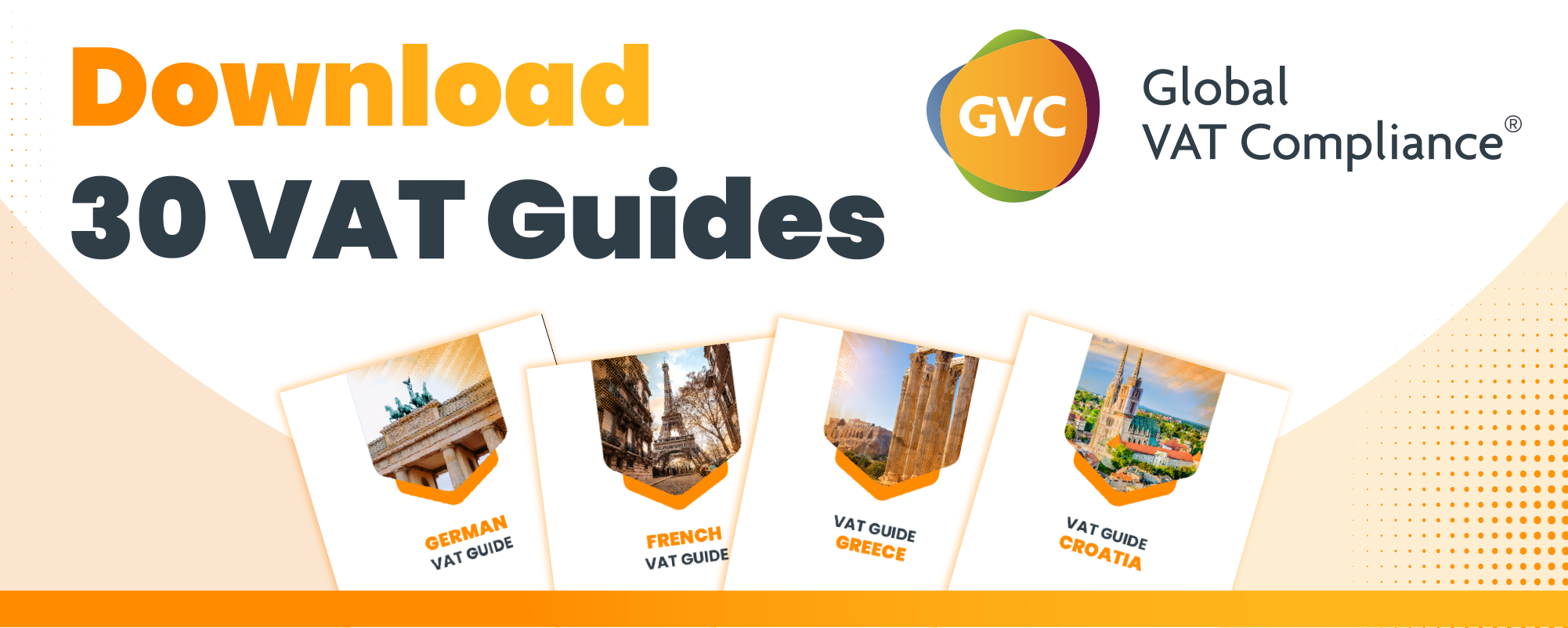GST Number Search by PAN
- Visit the official website of GST that is https://www.gst.gov.in/.
- On the home page, look out for the option, ‘Search Taxpayer’ and click on it.
- Further, choose the option ‘Search by PAN’.
- As you click on this, the page loads to a new page, wherein you need to enter your Permanent Account Number or PAN and the captcha code.
- After entering the details properly, click on ‘Search’ to get your GSTIN number.
GST Number Search by Name
- Look out for an online GST search tool by name.
- On the tool, type the name of the company, the business unit or the individual for which you require the GST number.
- Proceed further, by entering the state code or state name to look out for the registration of the business unit within the state.
- Click on ‘Search’ to get your GSTIN number.
Source: myloancare.in